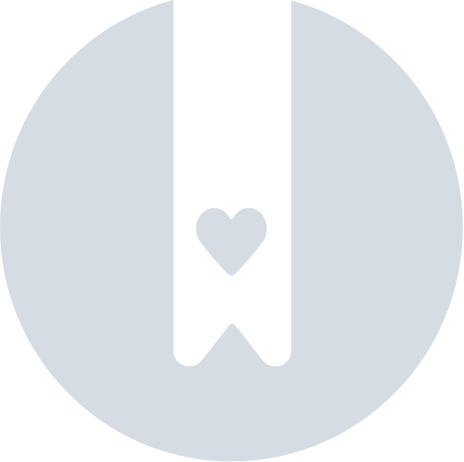How To Identify Your Clip And Card Generation
Pebblebee has made improvements to our most loved products Clip and Card. Although they are very similar in appearance, there are some functionalities that are only available for the second generation units. Here are a few details to look for to help you identify your device's generation:
Clip 1st Gen vs Clip 2nd Gen

Clip 1st generation
- has a shiny key ring holder,
- has a borderline on the front and back
- Model PB-521-B is written on the back
- Click here to learn more about Clip 1st Gen
Clip 2nd generation
- the keyring is matte color
- a single piece all over the edges
- Model PB-531-BG or PB-531-S is written on the back
- Click here to learn more about Clip 2nd Gen
Improvements on 2nd Gen Clip
- longer battery life, up to 12 months on a single charge
- Increased range, louder and lighter
Card 1st Gen vs Card 2nd Gen

Card 1st generation
- Pebblebee logo's eyes have no borderline
- Model PB-621-B is written on the back
- Click here to learn more about Card 1st Gen
Card 2nd generation
- Pebblebee logo's eyes have a borderline
- Model PB-621-BG or PB-621-S is written on the back
- Click here to learn more about Card 2nd Gen
Improvements on 2nd Gen Card
- longer battery life, up to 18 months on a single charge
- Increased range
Check your device Model name
If you are still unsure of what device you have. You can double-check by looking for the device model on the back of your Pebblebee device. The best way of reading it is to bring it close to a good light source or use your phone flashlight.

Looking for a different device? Check Pebblebee Family section to identify what type of device you have. If you need extra help, please Contact us.