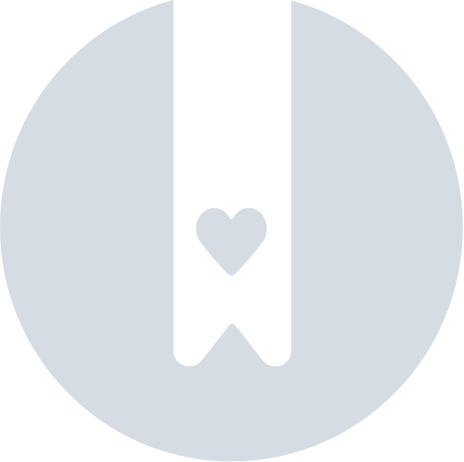How to Remove Your Device From Google's Find Hub™
If you need to remove your Pebblebee device from Google's Find Hub™, follow the steps below.
Removing your device will:
- Disconnect it from your Google account.
- Factory reset the device (if nearby), so it can be used by someone else.
Step-by-Step Guide
- Open the Google's Find Hub app on your Android phone or tablet.
- Find your device in the list and tap on it.
- Tap the settings icon (⚙️).
- Scroll to the bottom and select "Remove from Find Hub".
- Confirm the action by tapping "Remove" when prompted.
What Happens Next?
- If your device is nearby, it should automatically factory reset.
- If your device is not nearby, it will be removed from your account but will not reset.
Next Steps
- If you’re also removing your device from the Pebblebee app, follow the steps here: How to Delete Your Device from the Pebblebee App.