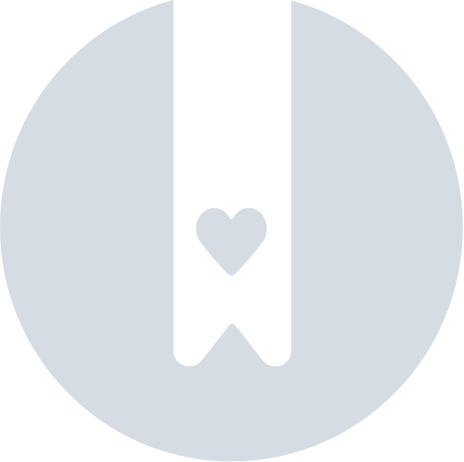Can I Use My Device On A Different Account?
Yes, you can transfer your Bluetooth devices (Black Card, Finder 2.0, Finder Classic and Honey) to a new account using the app. You cannot transfer a Found device. If you would like to share a device with a friend or family and both see its location, check this article How to share my device.
Please contact us at support@pebblebee.com and we will assist you.
To transfer the ownership of the device to another account
The following steps will help you if:
- you have already claimed your device and now you want to give it to someone else, or
- if you want to change your Pebblebee to another account.
- it's a Bluetooth device, not the Pebblebee Found.
Please follow the instructions:
- Log in to the app. Use the email you used to login to the Pebblebee app.
- Search for the device you want to transfer on your devices list and click on it.
- Scroll down to the end of the page and click on the button Remove Device.
- Confirm the action.
- Done.
- After completing the steps above, you will be able to log in to the new account and claim the device.
If you need help with claiming a device, check here this tutorial. How to add a Pebblebee device
If you don't remember each account you were using when you logged in to the app, please check this other article: I can't remember which email I was using.