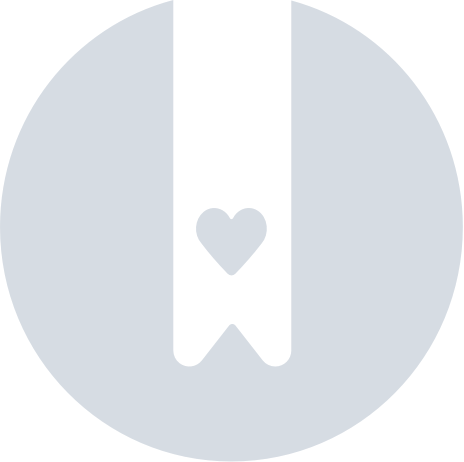Google's Find Hub App - User With Multiple Accounts
For Android users logged into multiple accounts on the same device (phone or tablet), a few extra steps might be necessary to pair your Pebblebee item with the specific account you want in Google's Find Hub app.
My Pebblebee disappeared from the app
If you've already paired your Pebblebee with Google's Find Hub app but later couldn't locate it, it might be connected to a different account linked to the same phone.
When you pair your Pebblebee item, it will be linked with your 'primary' google account that is set on your phone. That will happen despite of the account you have chose to log in to the Google's Find Hub app.
When you are pairing your unit, the email which is being linked to, will be shown as part of the bottom sheet message.
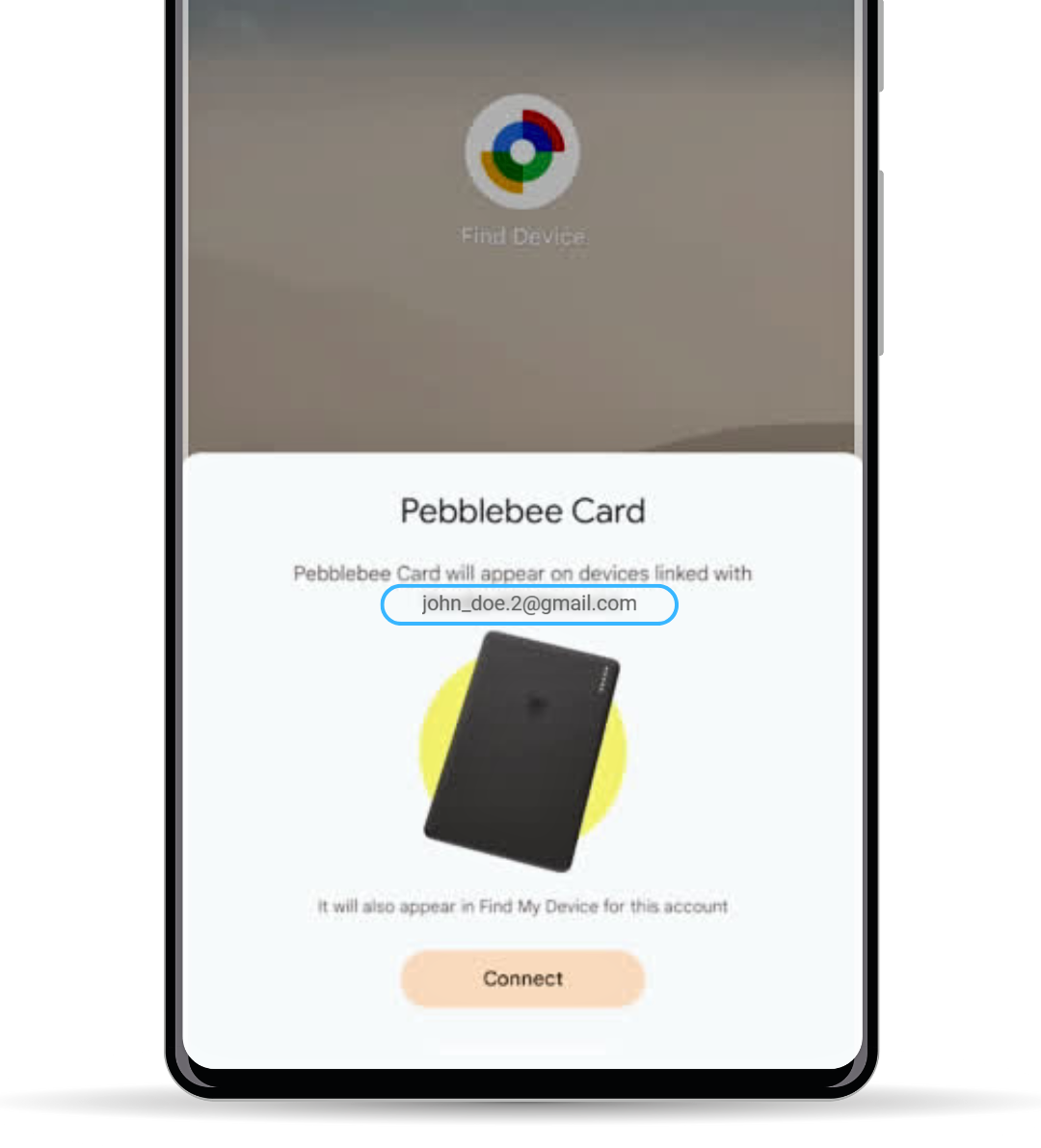
Check if you have multiple Google accounts on your phone
If you're unsure whether you have multiple accounts, open any Google app and tap the user icon in the top-right corner of your screen.
On the Google's Find Hub app
- Open Google's Find Hub app
- Tap on the user profile picture on top right corner.
- If multiple accounts exist, there will be an arrow near your email.
- Tap on the arrow to display other accounts linked to the phone.
- Your 'Default" account is usually the one at the top.
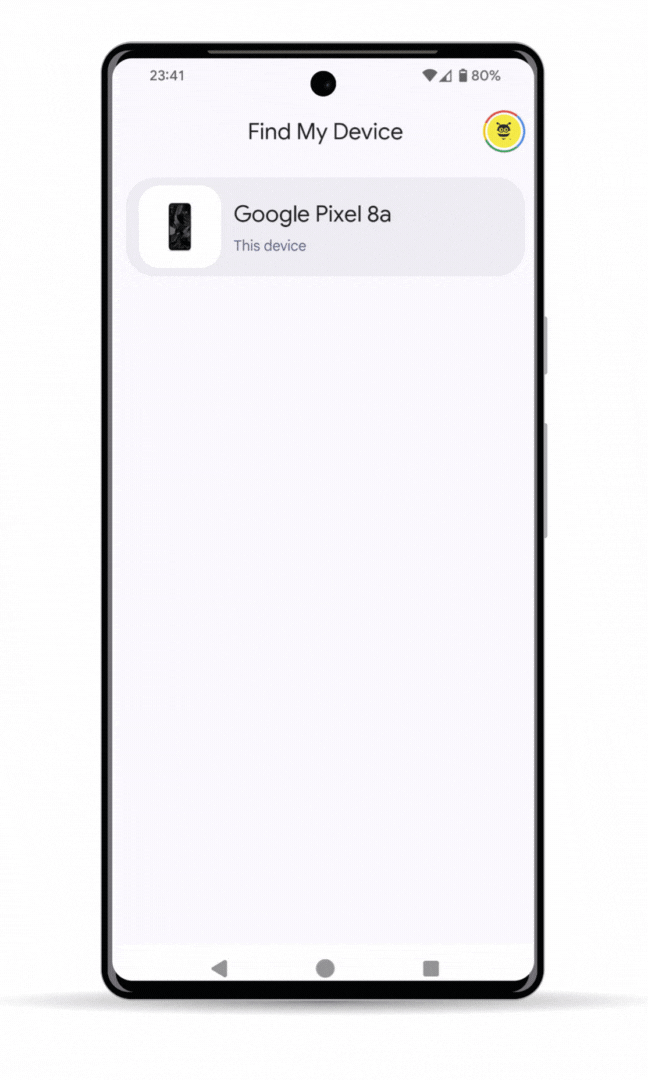
Change the account to link my device with Google's Find Hub
You may want to pair your Pebblebee with a specific account in your Google Find Hub app.
If that's the case, as far as the Pebblebee team knows, the only way to ensure your Pebblebee item is linked to the desired Google account when multiple accounts are logged in is by setting that account as the primary one on your phone.
We encourage you to search for instructions specific to your phone model and Android version on how to change the "Default" or "Primary" Google account on your phone or tablet. You may also want to contact Google Support to confirm if these steps have changed.
For more details on managing your Google account, we recommend visiting this Google Support page: Manage your Google Account.
I can no longer access the account that my device has paired to
In case you don't remember the password or cannot log in to the account, you can perform a factory reset to attempt to pair your device again. Check this other article: How to reset a Clip, Card and Tag?
When the pairing pop up appear on the screen, remember to check for the email that is being displayed as part of the message. That is the account the Pebblebee app will be paired to.