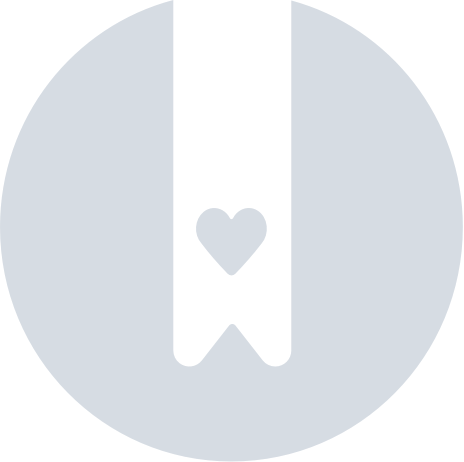Can I Switch The Found Tracking Mode Remotely?
The Found has two types of tracking modes: the ones which work over cellular and the Bluetooth-only. When the Found is set to one of the cellular tracking modes you can change the tracking mode remotely.
Tracking mode changes when connected over cellular
To change the tracking mode of the Found remotely your device must have been previously set to one of these modes: Finding mode, Motion triggered, Approximated tracking, or Standby. You cannot change the tracking mode remotely if your device was set to Bluetooth-only or your subscription is expired.
Important notes:
- The change of tracking modes will depend on cellular coverage. The Found will check on the next scheduled time if there was a change in the tracking mode and update to the new one. To know more about how long it can take, please check this other article Found Tracking Modes.
- Your device needs to have a charged battery. If you lost connection with your device and it doesn't seem to be updated for several hours it could be out of cellular range or the battery could be dead.
- If for some reason your Found could not connect over LTE-M, it will keep checking the network with exponential retries of 2, 4, 8, 16... minutes up to once per 24 hours and update when it becomes available.
Tracking mode changes when connected over Bluetooth
If you are connected over Bluetooth, the tracking mode change should happen instantaneously. We recommend buzzing your device after changing modes to make sure the device was updated. Keep in mind that the Found will always connect over Bluetooth if your phone is nearby and Bluetooth is ON in order to save battery.
Once the Found leaves the Bluetooth range, or if you turn Bluetooth OFF, it will come back to the frequency of updates you have previously selected on the Tracking mode tab.