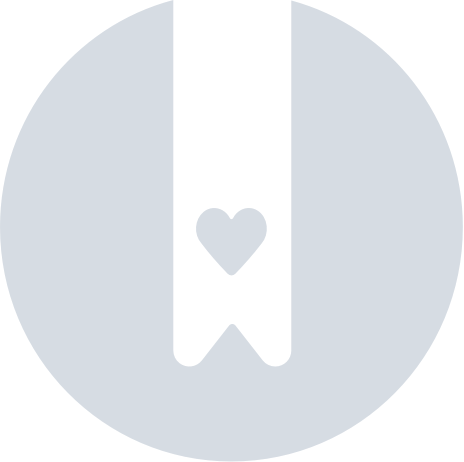Choose The Unit Of Measure
On the Pebblebee app, the unit of measure is used to show the distance between your phone and your device. By default, the app is set to show miles, but you can also switch to display the distances in kilometers.
- Open the app
- Click on the i icon on the map, on the top right corner.
- Select the Unit of Measurement you want to use.
- Done.