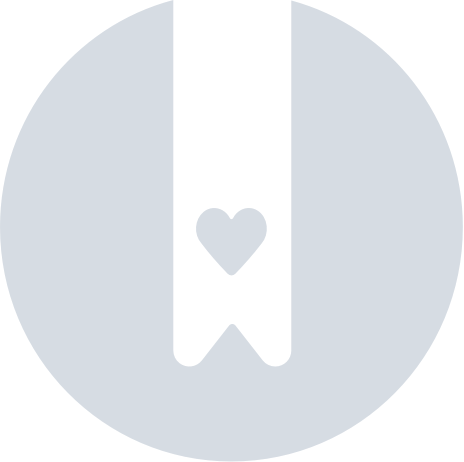Tag Gen 2 Instructions
Getting started with your Tag
Are you searching for how to pair your Tag with your phone?
Please check this article instead: Getting started with your Tag
Factory reset your Tag
- Locate the button on the front of the device - under the Pebblebee logo.
- Triple press the button, then press and keep holding (~10sec).There is no pause between the triple press and the press and hold. If you are having trouble resetting your device, please try pressing the button while counting until 4. Every button press should be pressed at the same interval.
- You will hear 3 high-pitched beeps. Release the button during the third beep, before it ends.
- After that, you will hear a jingle, that's the confirmation that your device was properly reset
- If you did not hear the confirmation sound, try performing the factory reset again
Video tutorial of Tag factory reset
Disable your Tag
How to Disable
- Locate the button on the front of the device - under the Pebblebee logo.
- Double-press the button. Press again and keep holding for ~10 seconds until you hear 2 beep sounds
- Release before the end of the 2nd beep. An audible confirmation will sound.
- If you did not hear the confirmation sound, try performing steps 2 and 3 again.
- This will stop sharing the location of this item.
How to Re-enable
In case you have disabled your item, it will stop synchronizing its location. You can re-enable it by doing the following steps:
- Locate the button on the front of the device - under the Pebblebee logo.
- Single-press the button.
- Audible confirmation will sound.
- This will restart sharing the location of this item.
Video tutorial to disable a Tag
Get serial number identifier
Enable Serial Number lookup
Locate the button on the front of the device - under the Pebblebee logo.
- Press the button 3 times.
- Your unit will light up and beep
- Tap on your phone to read the serial number