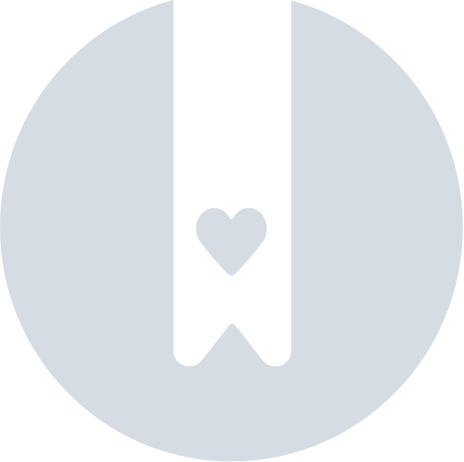Alert FAQ's
Alert Frequently asked questions
What exactly is Alert and how is it different from the normal “beep-to-find” feature on Pebblebee Clip?
Alert is a free safety feature that lives alongside the regular item-finding sound. Instead of a gentle tone, it flashes a bright strobe, the loudest siren in the item-finder class, and an automatic location ping to your Safety Circle for real-world backup.
How do I activate Alert in an emergency?
Press the Clip’s button several times rapidly—think quick taps in a row. You’ll see the LEDs flash and audible siren to confirm Alert is active.
How fast will my Safety Circle be notified?
It should only take a couple of seconds.
Can I practice without bothering my contacts?
Yes. In the app settings there is a "distress test" mode where you can practice triggering Alert.
Who belongs in my Safety Circle and how many contacts can I add?
Add the people you trust — spouse, roommates, parents, friends. The free tier supports one contact with multiple contacts available in the near future.
How will my Safety Circle know I need help?
They'll receive an SMS with a static map pin of your location, allowing them to call, text, or navigate straight to you.
Does Alert provide live tracking?
No. The free version sends a one-time map location. Continuous live tracking is on our product roadmap.
Will Alert work overseas?
Absolutely. As long as your phone has data coverage, the Pebblebee cloud can notify your Safety Circle almost anywhere in the world.
Does Alert require a subscription?
No. The Alert functionality including the siren, strobe, and first Safety Circle contact is and will always be completely free.
Which phones and platforms are supported?
Alert runs through the Pebblebee app on both iOS 16.2+ and Android 9+. Meanwhile, the Clip’s everyday tracking integrates with Apple Find My for iPhone users or Google’s Find Hub for Android users.
How loud is the siren?
It’s the loudest in the item-finder market, engineered to cut through traffic noise and crowded hallways. To be exact it is 97 db when measured 10 cm away from the Clip.
How long will the strobe and siren run?
They continue for up to 1 minute or until you manually stop Alert with another rapid-press burst or single long press.
Will activating Alert drain my Clip battery?
A full Alert event uses a fraction of the Clip’s rechargeable power. You’ll still see months of everyday item-finding between USB-C charges.
Do I need to re-pair my Clip if I change my phone?
No. The Pebblebee app on your new device and your Clip, Alert settings, and Safety Circle carry over automatically.
Can my Safety Circle see my location all the time?
No. They receive your coordinates only when Alert is triggered. The rest of the time, your location stays private.
How is Alert different from other distress tools?
While other competing item finders require a monthly subscription or do not have on-device strobe lights and sirens Pebblebee Alert is free and works right out of the box with one Safety Circle contact.
Why choose Alert over dedicated personal-safety devices?
Niche personal alarms offer a loud alarm but can’t find your lost items or share your location digitally. Pebblebee Clip does both: item finding every day and Alert protection when you need it.
What happens if I accidentally trigger Alert?
Stop it with either a second rapid-press burst or a single long press. Your Safety Circle will get a follow-up message if Alert is canceled.
Where can I see the status of my invitations?
Open the Safety tab in the Pebblebee app. It lists every Circle you’re in, shows who’s accepted and who’s pending.
What do my Safety Circle members need to do to start receiving alerts?
All they have to do is open the SMS invitation Pebblebee sends on your behalf and tap the link; they will then need to confirm their phone number and accept or reject your invitation.
Do my Safety Circle members need the Pebblebee app installed?
No. Your contacts receive Alert notifications via SMS and can view your location in their preferred maps app; they don’t need to download the Pebblebee app unless they want to.
Does Alert work on other Pebblebee products like Card or Tag?
No. Alert is exclusive to Pebblebee Clip. Card, Tag and other products remain great item finders, but they don’t include the Alert safety mode.
Will firmware or feature updates cost extra?
Firmware updates that improve the existing free Alert feature come at no charge and install automatically through the Pebblebee app, keeping your Clip and your peace of mind up to date.