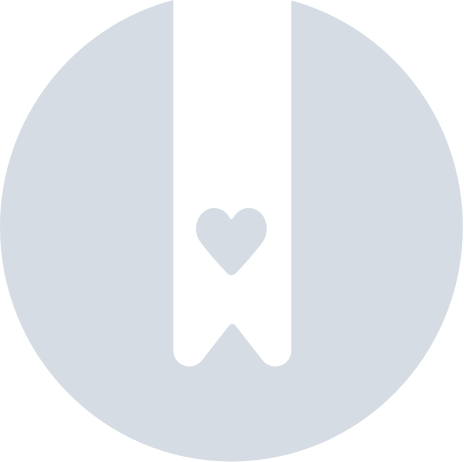Can I Power Off My Pebblebee?
The short answer is no. Pebblebee trackers do not have a switch to turn them off. However, there are ways to put the device into 'sleep' mode to reduce battery consumption.
Since our trackers are rechargeable, you can easily recharge them to renew their life for another couple of months. When the battery runs low, just plug it in to recharge!
Do I need to power it off?
We do not recommend turning off your Pebblebee. If the tracker is turned off, you may lose the ability to locate your belongings in case they go missing—a scenario we aim to help you avoid.
Our advice: keep it ON. Simply recharge it when the battery is low.
I won't be using my Pebblebee for some time
For specific use cases, like using your Pebblebee to track luggage only when traveling, we understand that some users may consider putting their Pebblebee device into 'sleep' mode to conserve battery life.
"Keep in mind that, like any battery-powered device, the battery charge may decrease even when not in use. Be sure to check your Pebblebee tracker ahead of time to ensure it is charged and functioning properly before attaching it to your bag."
For ways on saving your Pebblebee's battery life, by interrupting any tracking, see below:
Disable your item
As mentioned, there is no way to turn your Pebblebee tracker OFF completely. However, you can disable your Pebblebee device if you don’t plan to use it for an extended period.
This option is available for Pebblebee Clip, Card, or Tag devices used with either Google’s Find Hub or Apple’s Find My Device.
- To disable your device, follow the instructions in this article: Do Clip, Card and Tag disable steps
- Your unit will still show on the app but you won't see any updates.
- You can resume tracking by re-enabling the unit (A single button press or a button combination will resume tracking).
Alternatively, factory reset your item:
Remove your item from the app
If you know you won’t be using your Pebblebee for a long period of time or want to simply remove it from the apps, follow these steps:
- Open the app where your Pebblebee device is linked.
- Navigate to the device settings and select the option to remove it.
If your Pebblebee device is nearby and connected to your phone, it may automatically perform a factory reset. When this happens, your device will play a confirmation melody, and its lights will fade out.
Note: To resume using your Pebblebee device after removing it, you will need to pair it again.
If you are not sure if a factory reset has been successfully, you can manually perform it with a button press combination: How to reset a Clip, Card and Tag?
Can I turn OFF my Pebblebee item remotely?
No, it is not possible to turn off your Pebblebee item remotely. If the device is not near you or connected to your phone, it will continue to function until its battery is fully drained.