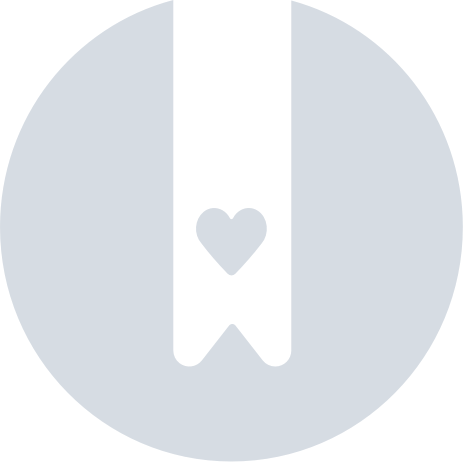Setting Up Alexa
How can I use Alexa with my Pebblebee device?
Make sure your Pebblebee account has been verified and that you’ve claimed your device.
Add a voice tag for your device
- Open the Pebblebee app
- On the Devices tab, click the device from your list.
- Once you are on the device screen, click on the Voice Tag section.
- Choose the option that best describes your device. This will be the name you will use when calling your device (It will be different than the name you gave to your device).
- Click on confirm.
Setup the Pebblebee Skill on the Alexa app
- Download the Amazon Alexa app.
- Create an Amazon account or log in to your account.
- Click on the blue bar that shows "Browse things to try."
- At the top of the page; click on the magnifying glass and search for "Pebblebee."
- Click on the result Pebblebee
- Click on Settings and then account linking to link Alexa and the Pebblebee app
Link the Pebblebee app and the Amazon Alexa
- Enter the email address used on your Pebblebee account.
- Input the verification code that Pebblebee emailed to you
- Click to authorize. If successful, your Find My Phone and Keys will have been linked to your account.
- Tell Alexa to “Ask Pebblebee to find my <voice tag>”.
- "Alexa, Ask Pebblebee to buzz my phone"
- "Alexa, Ask Pebblebee to find my wallet"