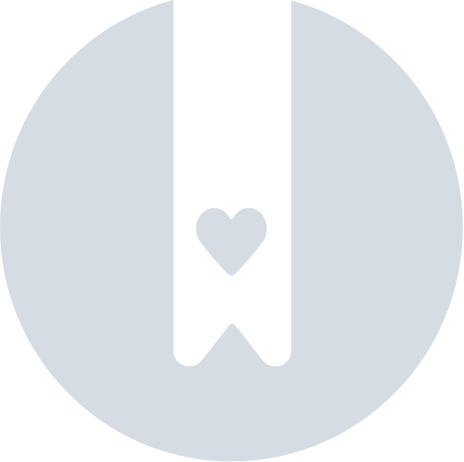I Can't Log In To The App
There are different reasons why you may not be able to log in to the app. Here we are going to show the common reasons and help you troubleshoot.
I didn't receive my verification code
The verification codes are sent to the email provided.
Once you submit your email, you should receive a verification code on the email provided within a few minutes. Please remember to check all of your inboxes, including junk email, spam, promotions, and also try to use the search bar and look for "Pebblebee".
Please also double-check to make sure there are no typos in your email and try again.
If you still don't receive a verification code after doing the above steps, please contact our support at
support@pebblebee.com
I logged out of the app and don’t remember each email I was using
Try to search for Pebblebee on your email accounts.
Pebblebee always sends an email with the activation code after you enter your email for the first time.Remember to check all of your inboxes
Try looking for Pebblebee in your junk email. Spam and promotions are usually the common folders are usually the folders our emails get hidden. Try to use the search bar and look for 'Pebblebee'. If you can find an email from us, it is probably the account you used on the app.Contact us
If you couldn't find any clue on which account you have used with the Pebblebee app, please reach out to us and we will support you in accessing your account.