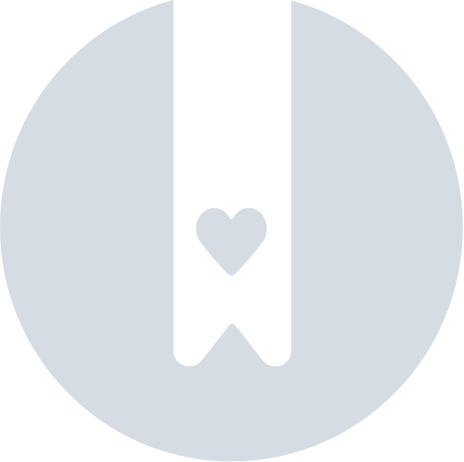Clip 2nd Gen - Technical Specifications

Clip 2nd Gen
Weight - 8 grams / 0.28 oz
Dimensions - 45 mm / 1.77 in x 38 mm / 1.49 in
Thickness - 8.5mm / 0.33 in
Bluetooth range - up to 500ft
Is the Clip water-resistant?
Yes! The Clips is rated IPX6 water-resistant and is built to survive unexpected splashes, spills and showers. You should not submerge the device in water, as this may damage the internal components.
How long does the Clip battery last?
The Clip 2nd Gen has a rechargeable battery that can last up to 12 months on a single charge. The battery life will depend on how much you use your device. You can recharge it using a USB-C cable connected to a power source.
Is the Clip 2nd Gen compatible with the Apple Find My™ app?
The Clip-for-Android won't work with the Apple Find My™ app. But you can still use Clip on iOS using the Pebblebee app.
If you purchase a 1st Gen Clip for iOS or a 2nd Gen Clip that has the 'works with Apple Find My Network' badge on the box, you can use it on your iOS with the Apple Find My app.
Not sure which app to use? Check more Clip, Card and Tag -Apple Find My vs Google's Find Hub.
Is the Clip 2nd Gen compatible with Google's Find Hub?
The Clip has different variations: The Clip-for-Android will work with Google's Find Hub network or the Pebblebee app.
If you purchased the 1st generation Clip for iOS, it won't be compatible with Google's Find Hub app, only the Pebblebee app or Apple Find My™ app.
Does the Clip have UWB - Ultra Wideband?
No, the Clip 2nd Gen does not have Ultra Wideband capabilities. However, depending on the app you choose to add your device, you might get a nearby indication to help find your item.