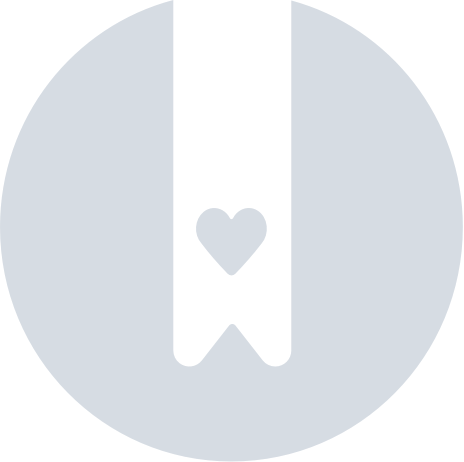Share or Unshare Your Device
The more the merrier. The device sharing feature helps you find your things by allowing you to share your device with friends and family. They will be able to check the device's more recent location and also where it has been with the History location feature.
Looking for how to share on the Apple Find My app: Apple Find My - Share your Pebblebee item
Looking for how to share on the Google's Find Hub app: How to share devices in the Google’s Find Hub App
Share your device on the Pebblebee app
Here are the steps to share your device:
- Open the Pebblebee app.
- On the Devices tab, Mine section, select the Pebblebee device you would like to share.
- On the device's screen, tap on the sharing icon just on the right of the battery icon.
- Enter the email of the person you want to share the device with.
- Click share to confirm.
The person with whom you have shared your device will receive a confirmation email that the device has been shared. When they log on to their Pebblebee account, your device will appear on their Devices tab and Shared section.
Unshare your device
Here are the steps to unshare your device:
- Open the Pebblebee app.
- On the Devices tab click the device you want to unshare.
- On the device's screen, tap on the sharing icon just on the right of the battery icon.
- Tap and hold on top of the email and slide to the left.
- Tap on DELETE to stop sharing with that account.
- Click 'unshare' to confirm.
If a device has been shared with you:
- Open the Pebblebee app.
- On the Devices tab, Tap on the Shared section on the top of the screen.
- You will see a list of the devices that have been shared with you.
- To remove it, tap on the device.
- Click on 'Remove device'.
- Tap on 'Remove' to confirm.