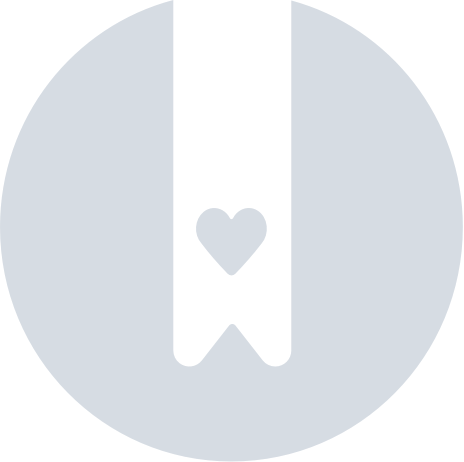The Virtual Fence
A virtual fence is a boundary on the map that will trigger a notification when your Pebblebee device has left or entered that predefined area, available both for iOS and Android.
How to create a Virtual Fence
- Select a device from your device's list.
- Search for Virtual Fence and Tap on the ”+” sign.
- Find the place on the map and single-tap on the screen in the area you want to create the virtual fence.
- Adjust the size and confirm by giving it a name.
- If you want to add another geofence, repeat these instructions.
How to edit or delete a Virtual Fence
- To delete or edit a Virtual Fence, just hold and swipe the Virtual Fence's name to the left.
- Tap to edit or delete it and confirm.
- You can also use disable a Virtual Fence by switching the toggle to off.
Make sure your device is Connected
To ensure you will be notified when your Pebblebee enters or leaves a Geofence area please make sure your device is correctly set up in the app.
Bluetooth-only devices
- Check the battery of your device and all the permissions on the app are enabled.
- You will only receive a notification if your device is able to connect over Bluetooth.
- You will only be notified if you have an internet connection.
Found LTE
- The virtual fence notifications will depend on the tracking mode selected. To check which tracking mode is best for you The Found Tracking modes - Which one should I be using?
- For tracking modes that rely on motion ('Adaptive tracking'' and 'Motion triggered'), the device needs to have moved to trigger a location update and a virtual fence alert.
- The Virtual Fence won't work when the tracking mode is set to 'Standby'.
- The ability to notify entering or leaving a Virtual Fence will depend on the location updates that the Found sends. Make sure the device has a battery charge and it's able to connect over cellular.
- You will only be notified if you have an internet connection.
- We also recommend increasing the size of your Virtual Fence if you are receiving false alerts. GPS location updated my oscillate when the device is indoors and updating over cellular.