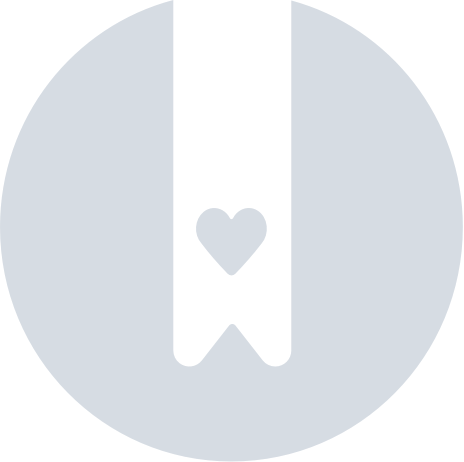How To Remove Your Device From Apple Find My™
If you need to remove your Pebblebee device from Apple Find My™, follow the steps below.
Removing your device will:
- Disconnect it from your iCloud account.
- Factory reset the device (if nearby), so it can be used by someone else.
Step-by-Step Guide
- Open the Find My app on your iPhone, iPad, or Mac.
- Navigate to the "Items" tab.
- Find and select the item you want to remove.
- Scroll to the bottom and tap "Remove Item".
- Confirm the action by tapping "Remove" when prompted.
What Happens Next?
- If your device is nearby, it should automatically factory reset.
- If your device is not nearby, it will be removed from your account but will not reset.
Next Steps
- If you’re also removing your device from the Pebblebee app, follow the steps here: How to Delete Your Device from the Pebblebee App.