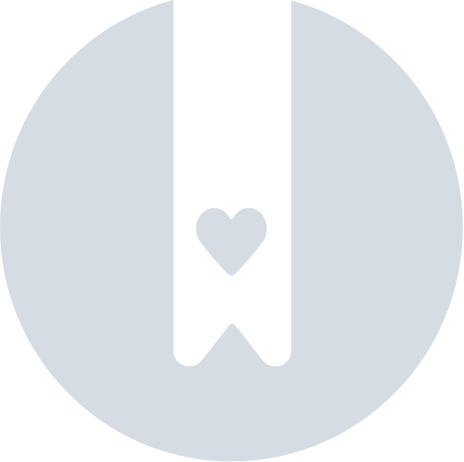Managing Safety Circles
Once your Pebblebee Clip is paired to the Pebblebee app, you can set up your Safety Circle.
Your Safety Circle is a key part of the Alert feature. When you trigger an alert, your selected contacts will receive an SMS with your location—helping them respond quickly if you need help.

Inviting a Safety Circle Member
- Open the Pebblebee app and tap the "+" icon in the top right to add a Safety Circle member.
- Enter the person's name, phone number, relationship, and select whether they should be your primary contact.
- Tap Save and Send Invite.
- Your contact will receive an SMS invitation to join your Pebblebee Safety Circle.
- They’ll be directed to a secure portal to accept the invite and review the terms and conditions.
- Once they accept, you’ll see an “Active” badge next to their name in the Safety tab of the app
A Safety Circle member will only be alerted once they accept the invite and become "Active" . A status of "Inactive" or "Pending" will not be notified.
Removing a Safety Circle Member
If you need to free up a spot in your Safety Circle or simply want to remove someone, follow these steps:
- Open the Pebblebee app and go to the Safety tab.
- Tap the contact you want to remove.
- Tap the trash icon in the top right corner.
- Confirm the removal when prompted.
To regain a Safety Circle seat, you’ll need to remove any Active, Pending, or Inactive members. Once removed, the seat becomes available for a new contact.
Safety Circle Members
By being part of someone's Safety Circle, you will be alerted whenever they are in distress.
How to Join a Safety Circle
To Join someone's Safety circle you will need an invitation:
- Check your phone for a for an SMS message from Pebblebee or go to safety.pebblebee.com.
- Confirm your identity to proceed.
- Accept the invitation.
You can be part of as many Safety Circles as you want. There’s no limit.
How to Leave a Safety Circle
If you no longer want to receive alerts from someone who added you to their Safety Circle:
- Go to safety.pebblebee.com.
- Log in using your phone number.
- Enter the 6-digit code sent via SMS to authenticate.
- Once logged in, you'll see all the Safety Circles you're a part of or have been invited to.
- Tap the three dots next to any Safety Circle to:
- Accept an invitation
- Reject an invitation
- Leave an active Safety Circle
If you have any feedback, we would love to hear it. Please send us a message to support@pebblebee.com.
What a Safety Circle message will look like
When an alert is triggered, Safety Circle members will receive an SMS notifying them that the person may be in distress, along with their current location. If the alert was triggered accidentally, the Pebblebee Clip owner can cancel it. In that case, members will receive an update confirming the alert has been canceled.
Regardless of the alert status, a quick check-in is strongly recommended to confirm they’re okay.