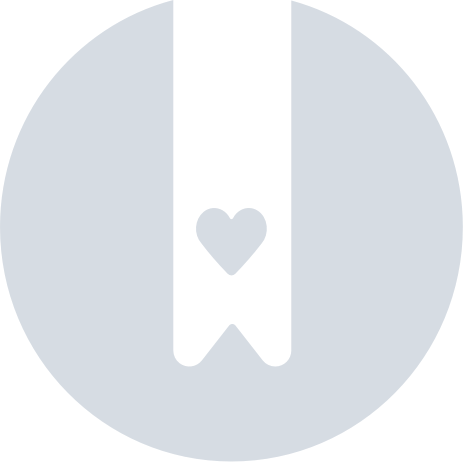Change Shipping Address
Change address - My package has not shipped yet
Pebblebee strives to ship orders quickly so customers can receive them as soon as possible.
Typically, changes must be made before the order is "picked up," which usually allows for a small timeframe—likely between 1 to 3 hours during weekdays.
We encourage customers to double-check their shipping addresses before placing an order. If they notice something is incorrect, they should reach out to support@pebblebee.com as soon as possible to request an address change.
Change address - My package has already shipped
If you need to change the delivery address after your package has shipped, the process will depend on the shipping carrier (e.g., USPS, UPS, FedEx) and the current status of the package. Please note that not all packages are eligible for address changes.
Here’s a general guide:
- Check the confirmation email you received from Pebblebee for your tracking information.
- Identify the shipping carrier handling your package.
- Visit the carrier’s website or contact their customer service directly.
- Look for options such as "Update Address" or "Hold for Pickup" at a local hub. Many carriers, including USPS, UPS, and FedEx, offer these features.