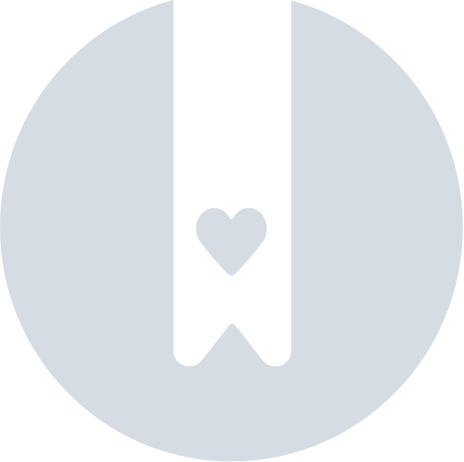Getting Started With Your Honey
Turn your Honey ON
Honeys are battery devices and they are shipped to you OFF in order to save its battery. The first thing you need to do to start using it is making sure to turn it ON.
- Turn ON: press and hold the button. You will hear two beeps.
- To turn it OFF: long-press the Honey button. You will hear three beeps.
Install the Pebblebee Tracking app on your smartphone
- If you are using iOS or Android, just search for it on App Store or Google Play.
- Click here for more info How to install the Pebblebee Tracking app.Please note the Honey is only compatible with the Pebblebee Tracking app.
Log into the app
- Open the app.
- Enter your email and click submit.
- Enter the 6 digit verification code you received in your email. Having problems logging in? Click here.
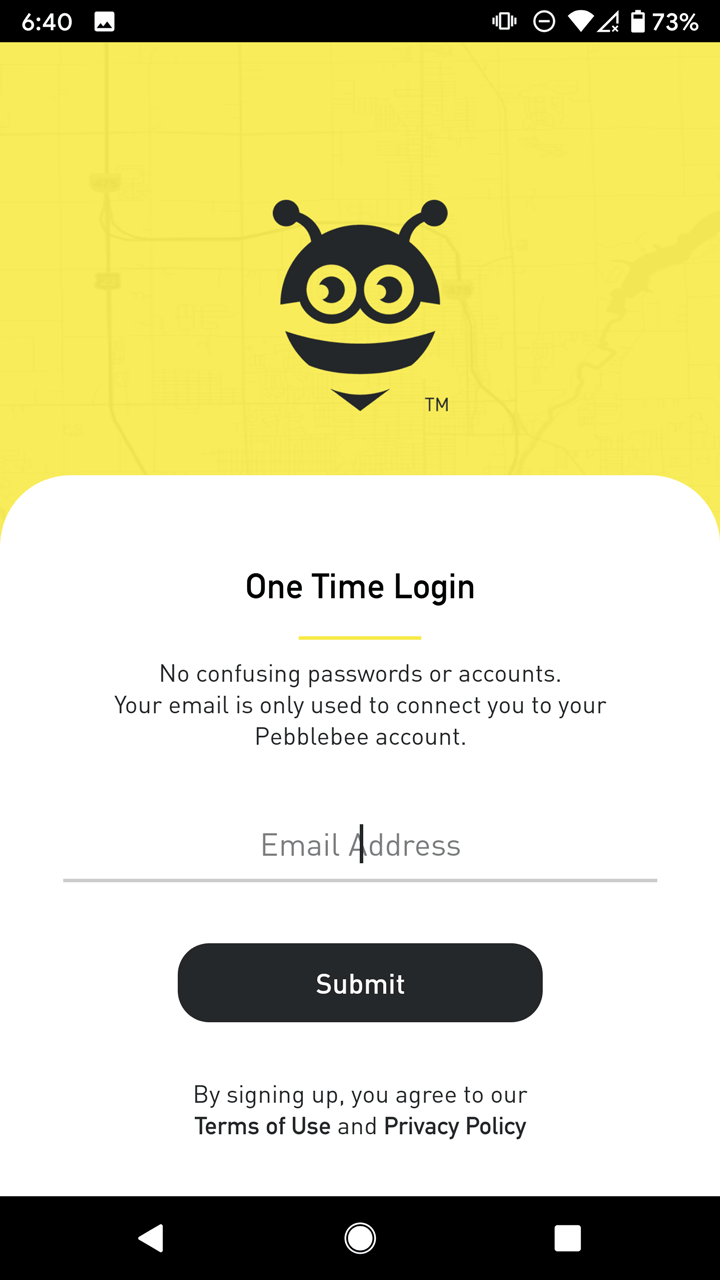
Accept all permissions
- Make sure you accept all permissions, they are essential for getting the most usage of your tracker.
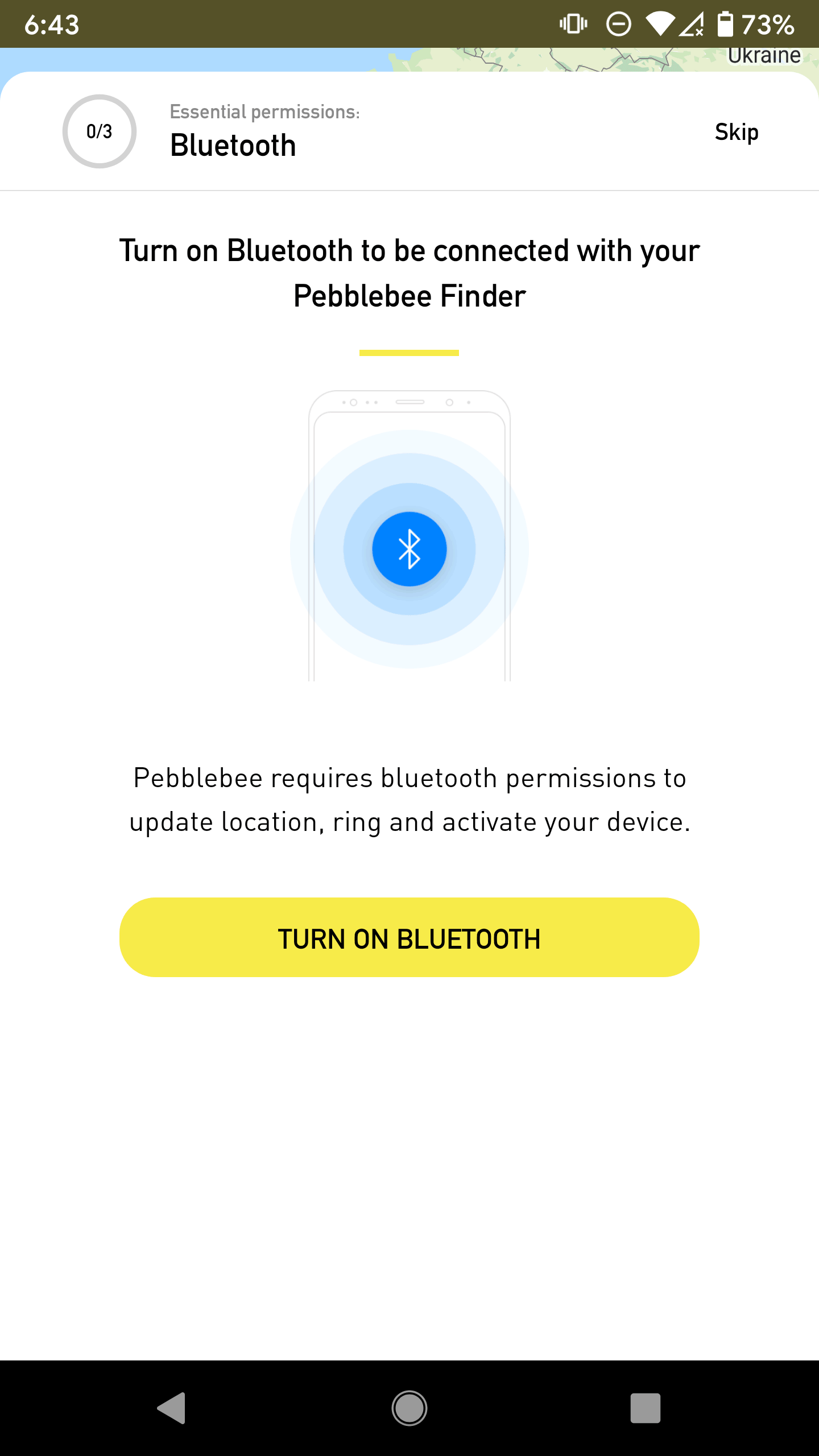
Claim it
- Open the app.
- Click on the Devices tab and select the + sign on the upper right corner.
- Get your Honey close to the phone and quickly single press the Honey button on the side of the device.
- Wait until the phone successfully recognizes the app. You will be prompted to add a name once it is detected.
- Optionally, you can also create or select a group to add your device.
- Once you’ve entered the name, press save.
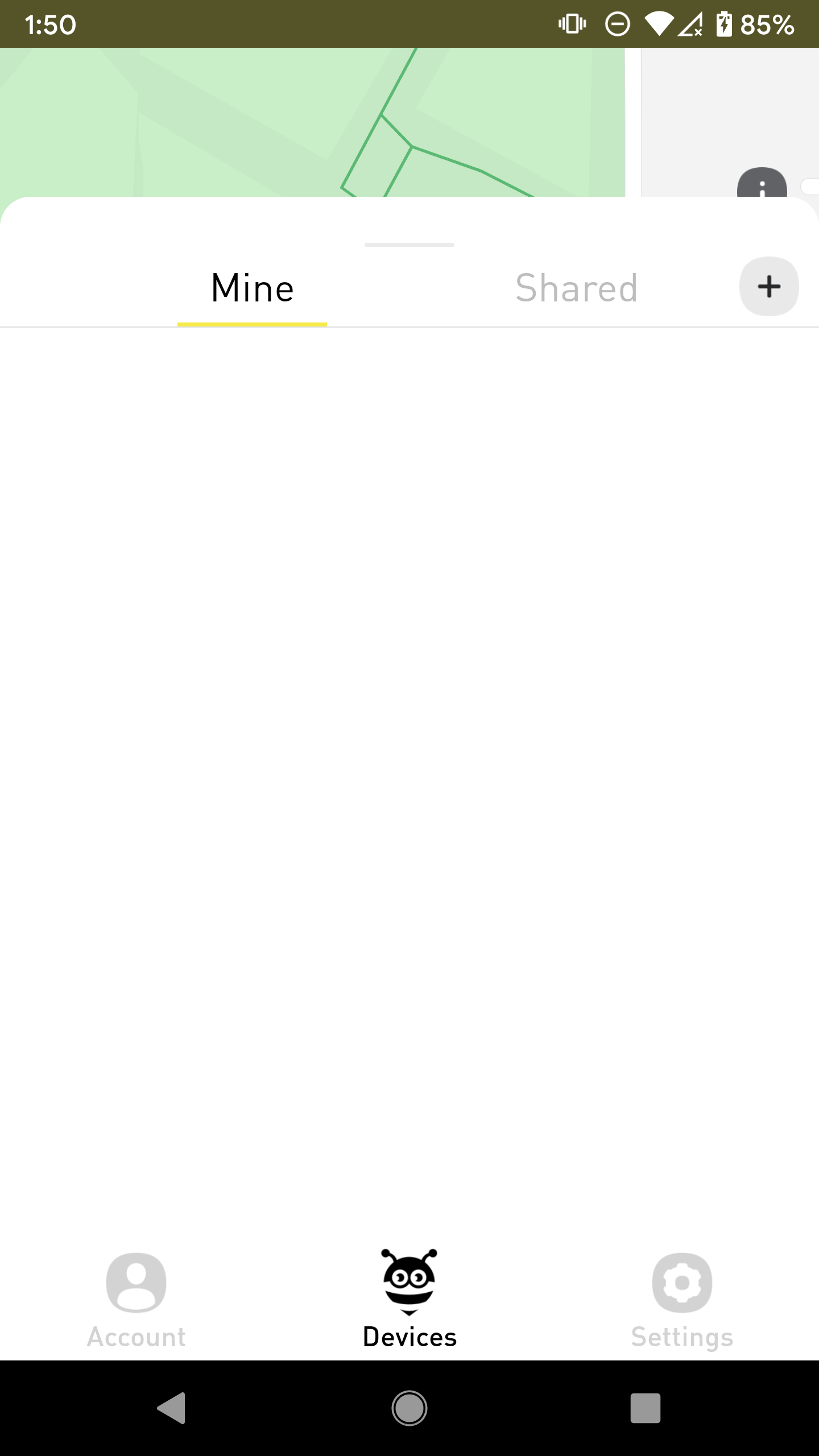
If you have any trouble doing this step, check some troubleshooting steps here. Why I can't claim my device?
Done. Now you are able to buzz and check the most recent location of your device.