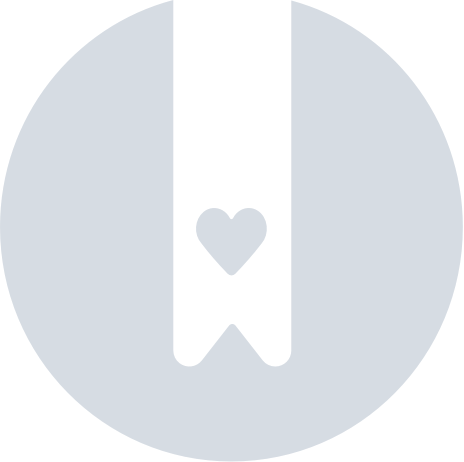Card - Tutorial Videos
How to add your item to Google's Find Hub app
More detailed steps: Get started with your Pebblebee for Android
How to add your Card to the Apple Find My™ app
More detailed steps: Add the Card to the Find My™ app
How to charge and check the battery of your Card
More detailed steps: Charge and Check your Card's battery level
How to factory reset your Card
More detailed steps: Factory reset your Card
How to disable or re-enable your Card
(when paired with Apple Find My™ - versions v.1.3.35 and above)
More detailed steps: Disable or re-enable your Card
The following video tutorials apply for Card running firmware version v.1.3.21
How to factory reset your Card - v.1.3.21*
* If you have purchased your device after December 2022, you should check v.1.3.35 steps.
How to disable or re-enable your Card - v.1.3.21*
* If you have purchased your device after December 2022, you should check v.1.3.35 steps.