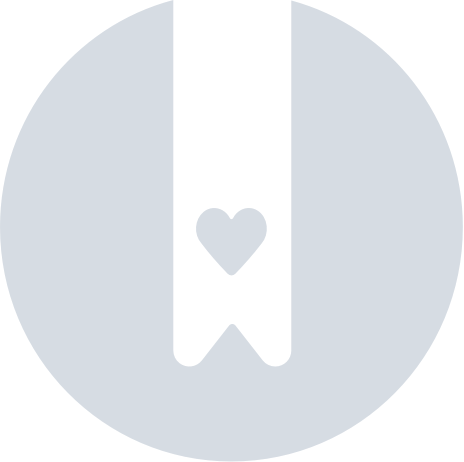Device Check - How To Self-Diagnose That Your Found Is Working As Expected
Device check is a feature that allows you to check the state of your Found LTE device using the Pebblebee app.
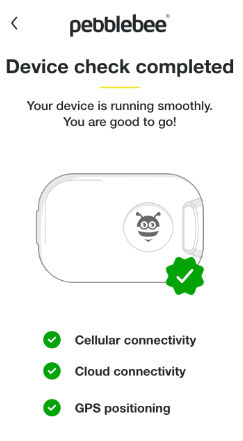
How to do a device check:
- Have your device and phone close to each other.
- Open the Pebblebee app.
- Click on Devices tab and select the Found from your device's list.
- Scroll until you find the General section. Click on Device check.

- That's it!
Important notes
To run the device check, please make sure beforehand that you have:
- An active subscription.
- A charged device.
- Internet connection and Bluetooth turned ON.
- An open space with a clear view of the sky to run the check.
- Your phone and device close to each other. You should see the connectivity state 'Bluetooth connected' in the upper left corner.
- If your phone and device are close to each other but you are seeing a different state, try buzzing your device or turning Bluetooth OFF/ON.
Why has the Cellular or Cloud check failed?
To make sure that your Found is able to check if you have Cellular and Cloud connectivity please ensure you're in an area with good LTE-M coverage and strength and you have an unobstructed view of the sky with your Found facing up.
Why has the GPS check failed?
GPS technology is meant to work outdoors when the device has a clear view of the sky. If your device can't get satellite information it won't be able to provide a location and thus the GPS check will fail.
If you have your device inside a building and very far from a window (e.g. a parking garage) your device might have trouble getting a location coordinate from the satellites. For this, we recommend doing the device check outside.
Why do I need to have my phone and Found next to each other to trigger Device check?
To initiate device check, the Pebblebee app needs to communicate through Bluetooth to trigger the Device Check process. It is important to ensure that the results are reliable and accurate, so as to help you identify any potential issues with your Found hardware early on.