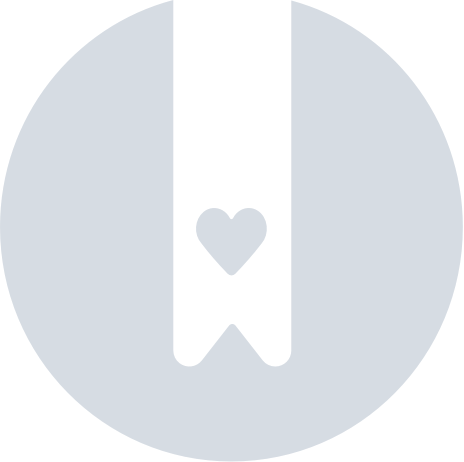Apple Find My - Share Or Unshare Your Device
Share your device on the Apple Find My app
On Apple Find My you can share your device with 5 other people.
- Go to the Apple Find My app.
- On the Items section, select the item you want to share.
- Under "Share this item" tap on "Add a person"
- Enter the email with the person's Apple ID you would like to share with.
- Hit 'Share' in the top-right corner.
For more details and info on how to share or remove shared accounts on the Find My app, please visit: