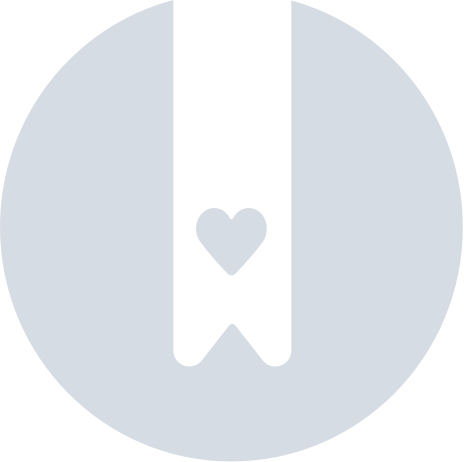Why is my Pebblebee chirping?
If your Pebblebee device is chirping, it usually indicates one of the following scenarios:
1. Device Location Buzzing alert
The Pebblebee may make a sounds when requested by one of its compatible apps. A command to make the device "ring" will make the device to play a melody for approximately 10 seconds. That sound can be stopped by pressing the device's button once or by requesting from the app.
2. Separation from the owner
For Clip, Card and Tag that may emit sound that there is a tracker travelling with you without its owner.
3. Confirmation sound
A beep confirmation sound can play after a successful pairing is performed or when you successfully removed your device from the apps.
4. After a button combination is performed
Factory reset steps and Disable steps
A button press combination can trigger a short confirmation sound from your device. Performing the disable steps or a factory reset correctly, can make your device make 3 rising tones beep followed by a 3 decreasing tones beep.
Serial look up
After a 3 button presses (except for units claimed on the Pebblebee app): device will beep 3 or 4 times.
Intentive OTA (when unit is paired)
After a 5 button presses (except for units claimed on the Pebblebee app): device will beep 3 times.
If you believe your device should not be chirping
- Make sure that the phone owner is nearby, and turned ON.
- You might be accidentally pressing it's button and triggering a button combination. When possible, we recommend switching the tracker to a different place to avoid unintentional button presses.
- The Phone finder is enabled and you are double-pressing your Pebblebee device's button.
- Check for a firmware update on the Pebblebee app. Install the Pebblebee companion app and check for an update How To Update Your Device With The Pebblebee App
- If you continue to experience any issues, please watch the video on the article Beeps, Rings, Chirps, and Melodies—What Pebblebee Sounds Mean and contact customer support indicating which sound you are hearing.