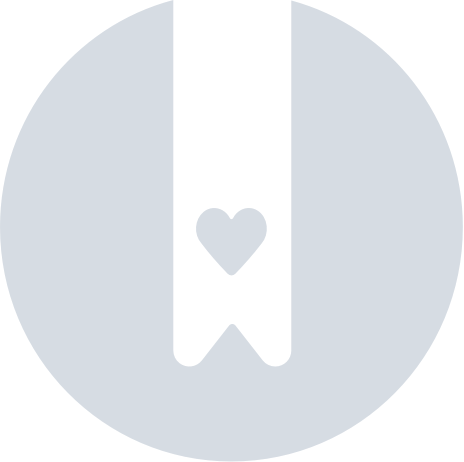How To Delete Your Device From The Pebblebee App
If you need to delete your Pebblebee device, it’s important to remember that the Pebblebee app and the tracking networks (Apple Find My™ or Google Find Hub™) do not share data.
This means you’ll need to remove your device from both apps separately. There’s no required order—just make sure you complete both steps.
Step 1: Remove the Device from the Tracking Network
Depending on the network you originally used, follow these instructions:
Step 2: Remove the Device from the Pebblebee App
- Open the Pebblebee app.
- Find your device in the device list.
- Tap to open the device details.
- Scroll to the bottom and select "Remove Device".
- Confirm when prompted.
That’s it! Your device is now removed from your Pebblebee account.
Why Do I Need to Remove It Twice?
The Pebblebee app is designed to work alongside Apple Find My™ or Google's Find Hub™, but tracking happens exclusively within the network app. As a result, each app manages its own device list independently.