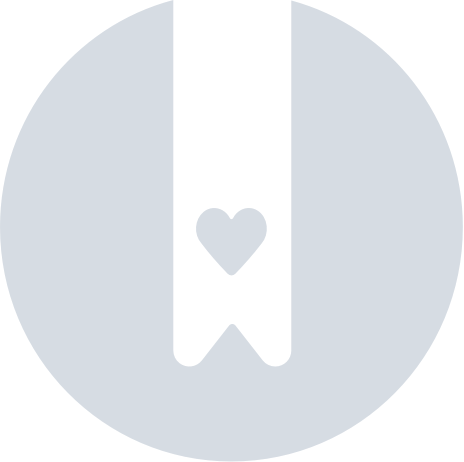How To Charge Your Pebblebee Item
All Pebblebee products come with a charging cable included in the box. To charge your item, plug the charging cable into a power supply, such as a phone brick charger, a laptop, or a powered USB-C port.
Plug your item to charge
Choose a reliable power supply
- Pebblebee provides the charger cable which should be connected to USB power source (not included)
- Examples of USB power sources: laptops, phone chargers, brick charges, power bank, some Smart TVs and some Smart Home devices.
Make sure you are plugging the cable all the way in
- Test the connection is firm between the cable and your Pebblebee item.
- Test the connection between the cable and the USB port you are using as your power supply.
Wait a few seconds
- If your item does not react as soon as you plug it in, give it a little time. Count up to 10sec and check again.
Check for a light response
- When you plug your item to charge, or when you press & hold the item's button (located where the Pebblebee logo is) it should turn on the light even if momentarily.
Your item is charging if:
Card: The lights in the top-right corner will turn on and blink in sequence when plugged in to charge.

Clip: The lights on the side of the item turn ON when plugged in to charge (LED color may vary depending on the battery level)

Tag: The light on the middle of the item turn ON and pulsate when plugged in to charge

We have tutorial videos! To more detail on how to charge and check the battery status of your item you can check:
Other Legacy Pebblebee rechargeable items:
Found (legacy): The light under the Pebblebee logo will pulsate while charging.
Finder 2.0 (legacy): the lights pulsates green when you plug to charge
Black Card (legacy)*: the Black Card square charger changes color when you insert the Black Card.
- Check if you insert the card in the right orientation. The two yellow dots on the card need to be aligned with the two dots on the charger.
- The Black Card charger without the card should show a green light. Once you correctly place your Black Card, the light will turn red, and it means it is charging.
Do I need to purchase an extra charging cable?
All Pebblebee rechargeable products come with a charging cable included in the box. If you want an extra charging cable, you may found a spare on our accessories section on the Pebblebee website, here. For the Clip, any usb-c charging cable cable that is suitable to charge your phone can be used to charge your device.
The charging cables are available in two distinct formats for their charging ports: USB-A or USB-C. It will depend on where you purchased the product from. In order to charge, you can use a compatible plug to connect and charge your device. Typically, your charging cable port will fit most phone chargers and other electronic devices you might have at home, such as tablets, TVs, or home speakers.
How do I know if my item is fully charged?
- Between 4h to 5h hours of charge is enough to give the device a full charge. We recommend you charge your device overnight to make sure it gets a proper full charge.
- A way of check the battery of your item is by press & hold your device's button. It should illuminate its LEDs.
- Check this other article on how to check the battery of your item: Check the battery status of Clip, Card and Tag
My device is non-responsive. Is it defective?
- If you’re trying to put your device into pairing mode, try double-pressing at a different pace than before. Ensure there is no long pause between the two presses.
- Clip, Card, and Tag might not respond to a double-press or single-press once they are paired. That is normal and expected.
- To check your device's responsiveness, please try the button combinations:
- pressing and holding: should trigger a battery animation.
- triple-pressing (when paired with Google or Apple apps): should make the device flash and beep.
- triple-pressing (when paired with Pebblebee app): no sound or animation.
- pressing it five times (for gen 2 devices only): beep and light.
- as a last resort, performing a factory reset on the device: should make a 3 high pitch sounds.
- If your device does not respond to any button combinations, try performing them while the device is plugged to charge.
Please contact Pebblebee support at support@pebblebee.com if you continue to face issues.