Set Up Your Android Compatible Device With The Pebblebee App
If you are looking for how to add your device to Google's Find Hub app, check this article instead: Get started with your Pebblebee for Android.
Install the Pebblebee app
If you already have your app installed, please update to the latest version.
On Android
- Get the Pebblebee app here for your Android Download the Pebblebee app.
On iOS
- Get the Pebblebee app here for your iOS Download the Pebblebee app
Yes, a made for Android product can work on your iOS device with the Pebblebee app.
Charge your device
- Make sure your device is charging and lighting up.
- All Pebblebee products are shipped with a charging cable. You can plug it to a USB-C port on a laptop, a brick charger or a portable charger.
- If you need help with charging, please check How to charge and check the Clip, Card and Tag battery status?
Add your item to the Pebblebee app
- Log in to the Pebblebee app and accept in app permission requests.
- To pair your device press the + icon.
- Double-press your unit while in the pairing screen.
If you are in an Android phone, a prompt to connect your device may appear on your screen. If you do not wish to connect to Google's Find My Device app, tap outside of the screen region, on the top side of your screen, to dismiss it. Proceed to the next step. - Follow the in-app steps to continue. A firmware update might be required. If so, update your unit.
- Keep an eye on the screen. Once the update has finished, a prompt to bond your device with your phone will appear. You will need to "Allow" to continue.
- "Allow Pebblebee to access PB - FMD" on a pop-up dialog
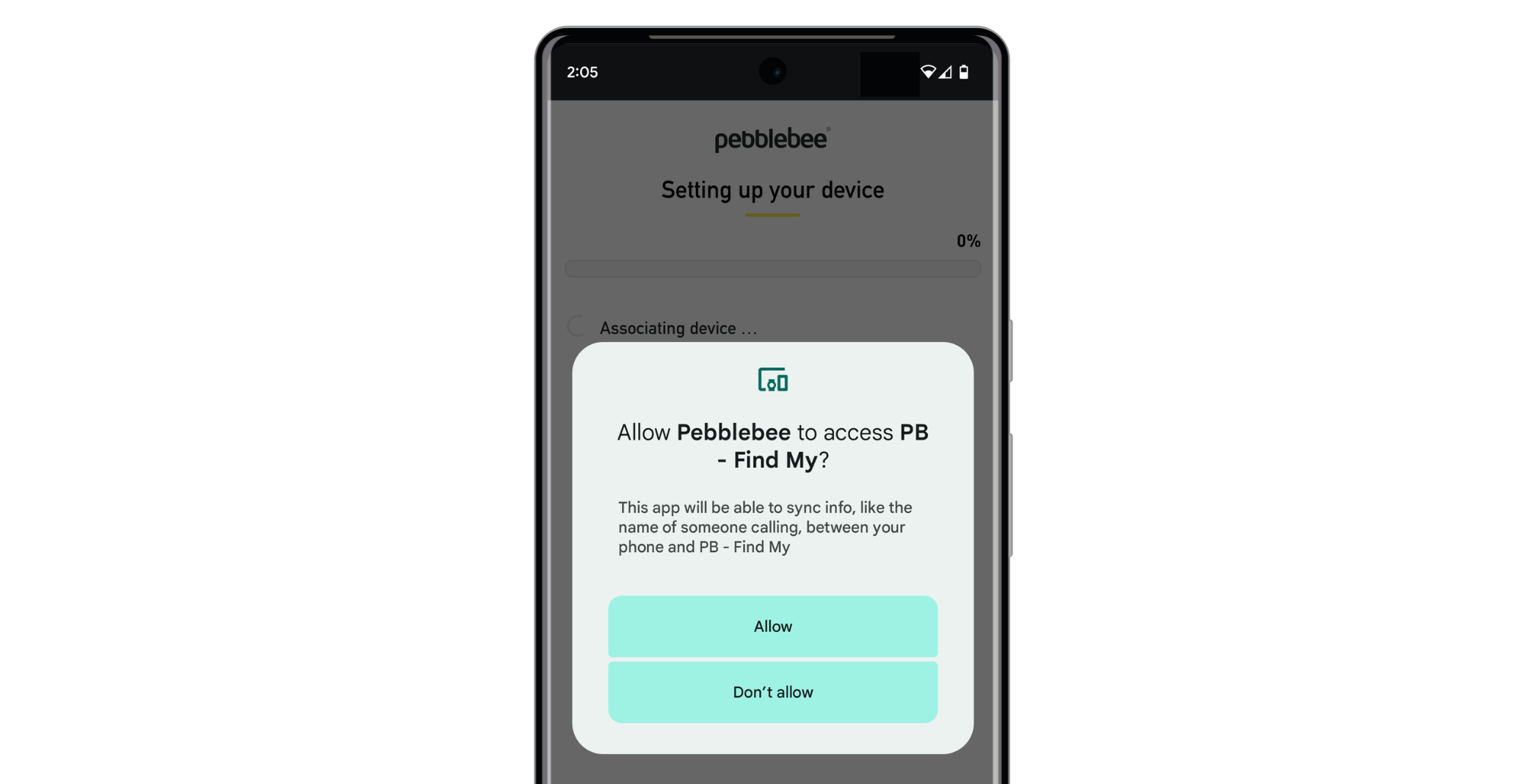
- Done! Finish by adding a name to your device.
Setup your item with some features
The Find Phone feature - Your Pebblebee item is able to locate your phone when you press its button.
Share or unshare your device - You can share your item with other Pebblebee users.
Set up Left Behind notifications - Set notification alerts so you don't forget your item behind.
Pebblebee app Location History - Check the pin points on the map of places you have been.
For questions or help setting up your device on the Pebblebee app, please contact our support at support@pebblebee.com
