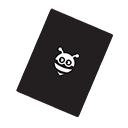Getting started with your Black Card
How to charge and start using your Black Card.
Updated
by
Marina