Legacy Products Still Supported by the Pebblebee Tracking AppUpdated 3 days ago
Legacy Products Supported by the Pebblebee Tracking App
Pebblebee continues to support a select line of legacy tracking devices through the Pebblebee Tracking App. Below, you’ll find details on each supported product, including battery information, charging instructions, and usage notes.
Supported Legacy Devices
Finder 2.0
Finder
Blackcard
Found
Honey
Finder 2.0
Charging Method: Use a USB-C charger to recharge your Finder 2.0.
App Compatibility: Works with the Pebblebee Tracking App.

Finder (Original)
The Finder uses a CR2032 coin cell battery that can be replaced easily.
To Replace the Battery:
Get a small flathead screwdriver or similar tool.
Locate the small notch on the Finder — it’s on the top of the plastic, on the bee logo side, inside the key ring hole.
Insert the screwdriver into the notch and gently pry the top cover (the logo side) off toward you. The inner components will lift out.
Carefully remove the old battery and insert a new CR2032 battery.
Snap the cover and parts back together securely.
Blackcard
Charging Method: Slide your Blackcard into the provided black rectangular charger.
Align the two dots on the card with the two clips inside the charger.
This is a unique charger made specifically for Blackcard devices.
Note: The Blackcard charger was included with your Pebblebee purchase
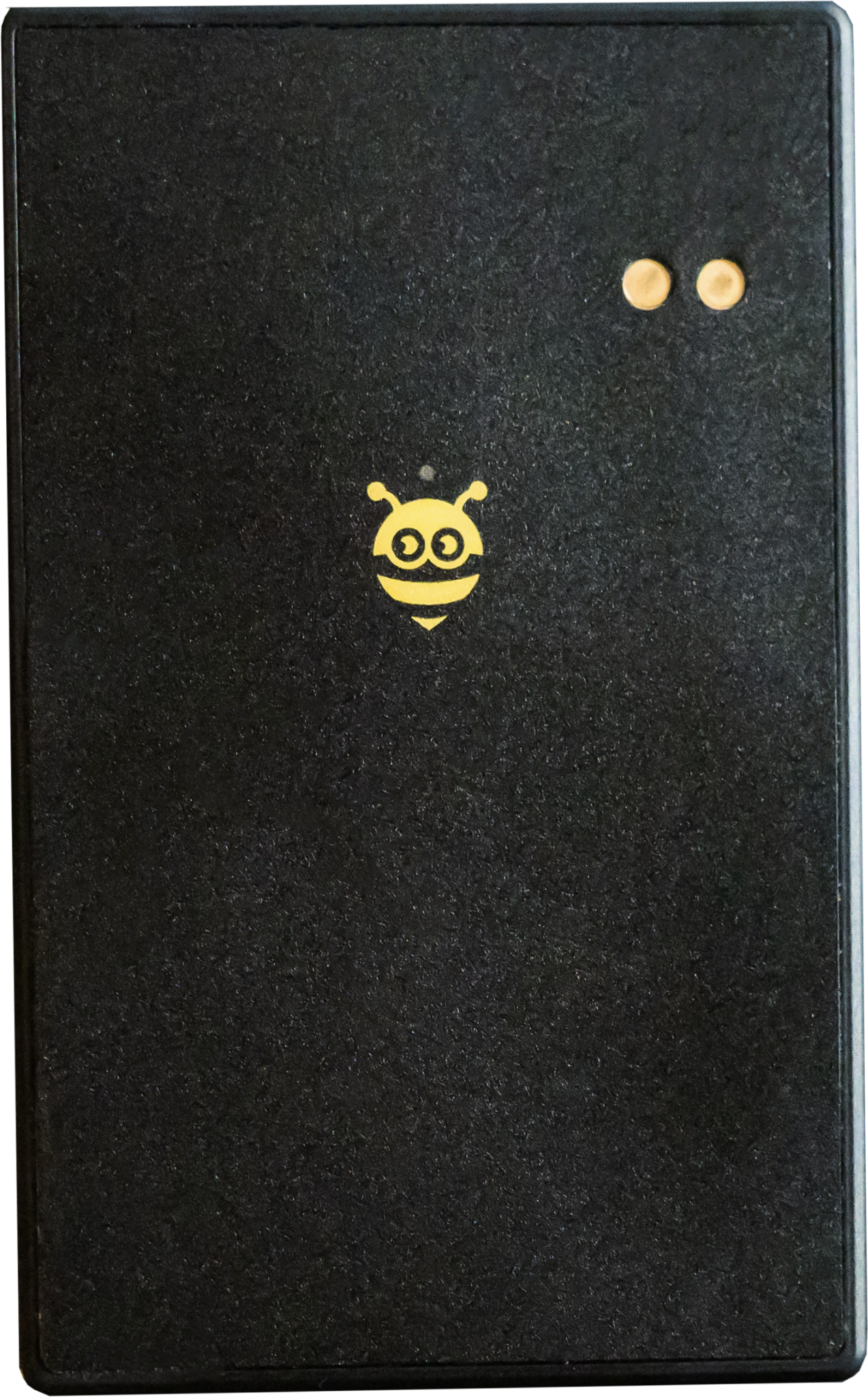
Found
The Pebblebee Found device offers multiple tracking modes to balance accuracy and battery life.
Mode | Description | Update Frequency | Battery Life |
|---|---|---|---|
Finding Mode | Frequent updates for real-time tracking. | Every 3 minutes | Up to 24 hours |
Adaptive Tracking | Adjusts frequency based on motion. | Every 7 min (moving) / every 15 min (idle) | Up to 10 days |
Motion Triggered | Sends updates only when motion is detected. | Active only during movement | Up to 6 months (no motion) / 24 hrs (continuous motion) |
Standby | No location updates; low power use. | Switch modes within 30 min | Up to 1 month |
Bluetooth Only | Uses Bluetooth connection for short-range tracking. | Every 90 sec–9 min | Up to 1 year |

Honey
The Pebblebee Honey uses a CR2430 coin cell battery.
To Replace the Battery:
Place the Honey face-down on a flat surface.
Insert the plastic tool (included with your product) into the two small holes on the battery cover.
Turn clockwise about 1/8 of a turn until it stops — this unlocks the cover.
If the seal causes resistance, gently push the battery out from the opposite side, or use tape to lift the cover.
Insert a new CR2430 battery.
Replace the cover and turn counterclockwise to lock it in place.

