Getting Started with Your Clip, Card, or TagUpdated 19 days ago
Getting Started
Pebblebee devices help you keep track of what matters most. Follow these steps to set up your Clip, Card, or Tag with confidence and ease.
Before You Begin
Plug your Pebblebee device in to charge fully before setup.
Make sure your phone’s Bluetooth is turned on.
Important: If you have a Universal Clip, Card, or Tag, always pair your device first with either Apple Find My or Google’s Find Hub — depending on your phone. These are your primary tracking apps. The Pebblebee App is optional and acts as a companion for firmware updates and select features.
NOTE: Pairing directly with the Pebblebee App before connecting to a main tracking app can cause setup issues.
Pairing with Google’s Find Hub (Android)
Download and open the Google’s Find Hub app.
Sign in to your Google account.
Double-press the button on your Pebblebee device (the bee logo for Gen 2- Gen 4 Devices; OR Gen 5 the center of the "pebblebee" logo- close to the "le"). The device will beep twice and the LED will blink white, indicating it’s in pairing mode.
A Fast Pair sheet will appear on your phone — follow the on-screen instructions to complete setup.
Pairing with Apple Find My (iPhone)
Open the Apple Find My app on your iPhone.
Tap Items at the bottom of the screen.
Tap the + (plus) icon.
Select Add Other Item.
Double-press the button on your Pebblebee device (the bee logo). The device will beep twice and blink white to enter pairing mode.
Follow the prompts in Find My to finish pairing.
Connecting with the Pebblebee App (Optional)
After pairing with either Apple Find My or Google’s Find Hub, you can connect to the Pebblebee App for extra features.
Open the Pebblebee App and sign in with your email address.
Enter the verification code sent to your email.
Tap the + (plus) icon in the top right corner.
Tap Claim Device.
Follow the instructions to press your device’s button 5 times. (If the device is not responding try pressing at a different pace slower/faster OR press the button a bit harder)
Continue following the prompts to complete pairing.
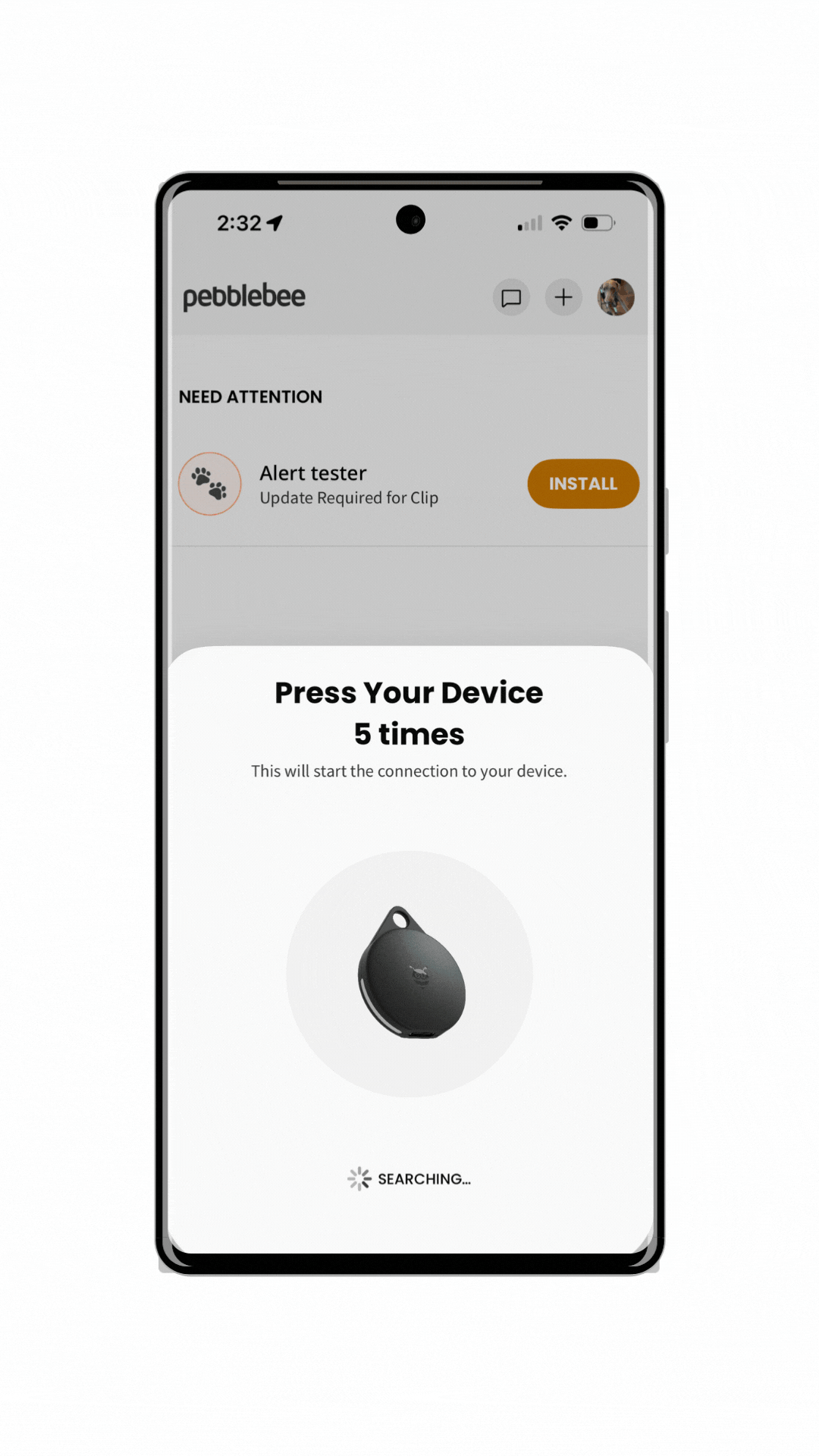
The Pebblebee App adds helpful features like:
Phone Finder — locate your phone from your device.
Alert (Clip only) — sound an alert to help find your Clip.
Firmware Updates — keep your device performing its best.
Tip: Always connect to Apple Find My or Google’s Find Hub before adding your device to the Pebblebee App.
Information regarding the QR code on the back of Gen 5 devices
The QR code printed on the back of your Pebblebee device is unique to that specific unit. When you claim the device in the Pebblebee app, the QR code is automatically activated and linked to your account. You do not need to scan the QR code to pair or use the Label separately.
Adding a Custom Message (Optional)
Once the device is successfully added to the Pebblebee app, you can set a custom message that will be shown if the device is found and the label scanned:
- Tap on the device name to open its details.
- Go to Link Settings → Manage.
- Select Custom Message and enter your message.